Types of Instagram Posts You Can Download
- Photo posts - Any photo on IG can be downloaded, whether it is a normal feed post or a story/highlight with our Instagram photo downloader.
- Video posts - Any videos posted can be saved, from normal posts to carousels and reels if you use our Instagram video downloader!
- Story updates - You can save active stories or highlights in any format from our Instagram story downloader, including creator mode
- Profile archives - Save the content on your profile if you've been locked out or you lost your password
Here's Why InstaDLL Is Your Best Choice:
- We provide many options covering all posts you wish to save to your phone or computer
- All the files will be downloaded in the best quality possible, customized to each post type. We process larger files, such as the ones converted from our Instagram Reel downloader.
- Our site is very easy to use, there are no complicated features, and there is no annoying ad spam
- We have the fastest processing speed, so you can download and go about your day
- Anyone can use InstaDLL on any device, from phones to computers
- We work for free. We don't ask for money or donations!
Instagram Downloader Features
With InstaDLL, you are able to save any type of IG content to your device storage. We work on web browsers, there's no app or plugin required, and our service is free of charge.
You only need the post link. You paste it into our Instagram downloader box and press the button. Our software will connect to the server and fetch your file for you. Then, you save it in your preferred format on your hard drive or phone storage/SD cards.
Now you are able to access IG files without being online or logged in to an account.
Here's how we help you:
- You'll own files that are high quality, as opposed to screenshots or screen records.
- It's easy to share it with others or move them to another storage device/Cloud.
- You start creating your Internet archive with your favorite posts.
- If you want to publish the images and videos on another platform, you'll do it faster.

What Devices is InstaDLL Compatible With?
We made this site to be as accessible as possible. You can use it on Macs, Windows computers, iPhones, Androids, and tablets.
Here's what you need to know:
- Apple devices like iPhones or Mac computers work with InstaDLL. Just open our site on Safari and start saving any picture or video.
- Android phones, like Samsung or Huawei, work too. All you need to do is open our site in your browser: Google Chrome, Firefox, or your phone's default.
- Windows computers work just like Android phones. Open this page in your installed browser.
No matter the devices you're working with, our platform's interface will stay the same: it's user-friendly, simple to use, has a neutral theme, and delivers immediately.
We Will Render The Files With No Watermark
We know how annoying it is to have a distracting watermark applied to your content. We eliminated that problem by allowing you to save the original, unedited file just like it was posted online.
This is how our site makes it easier and brings more quality, as opposed to other similar services.
We add no text, no copyright mark, and no transparent PNG with our brand logo. We provide you with a clean copy of the original. From there, it's easy to repost the photos & videos without having to edit them in Photoshop or any file editing software.
This helps you when you're creating an archive, making an inspiration board, when completing a presentation, or simply chatting with your friends.
You will have complete control and are free to use the downloads as you wish.
Tips From InstaDLL: Keep It Simple & Fast
- If you want to download something but don't have your password, you can open the public profile in your browser.
- InstaDLL allows you to download multiple posts in a row or, at the same time, in bulk.
- Double-check when you copy the Instagram link to avoid any mistakes.
- If you are on a shared computer, open the Instagram web version in Private or Incognito tabs.
- Paste the URL in the box and press the download button. Then, when the page is loading, don't press on anything else until the results pop up.

How to Download Instagram Posts?
Every day, millions of new photos and videos are posted on Instagram, but Instagram does not allow users to download and store photos and videos to your device. The best way to get Instagram content is through third-party sites like InstaDLL downloader.
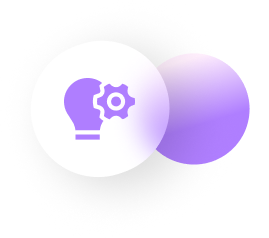
Find the content you wish to download.
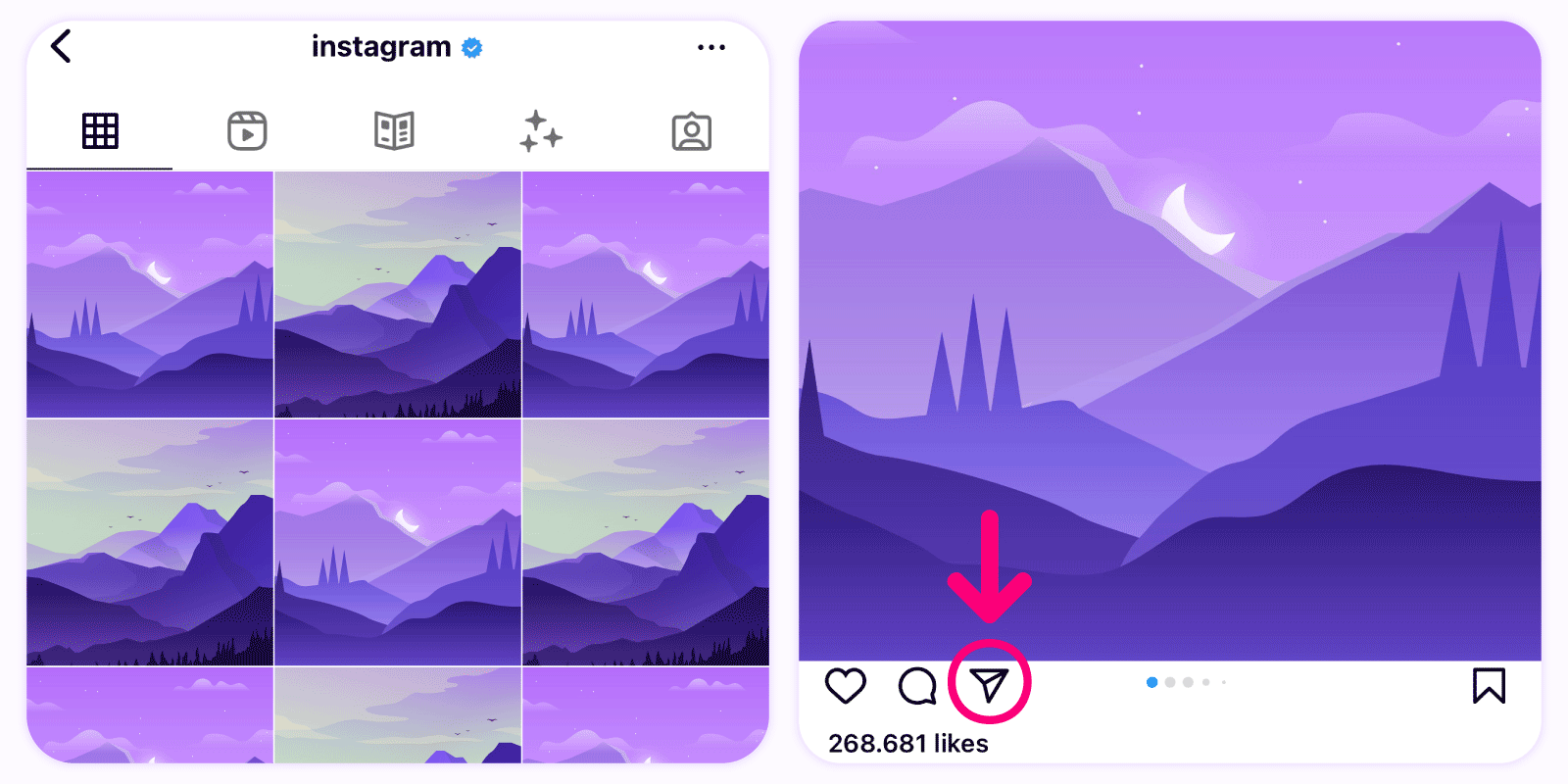
Click or tap on the share icon under the post and copy the link.
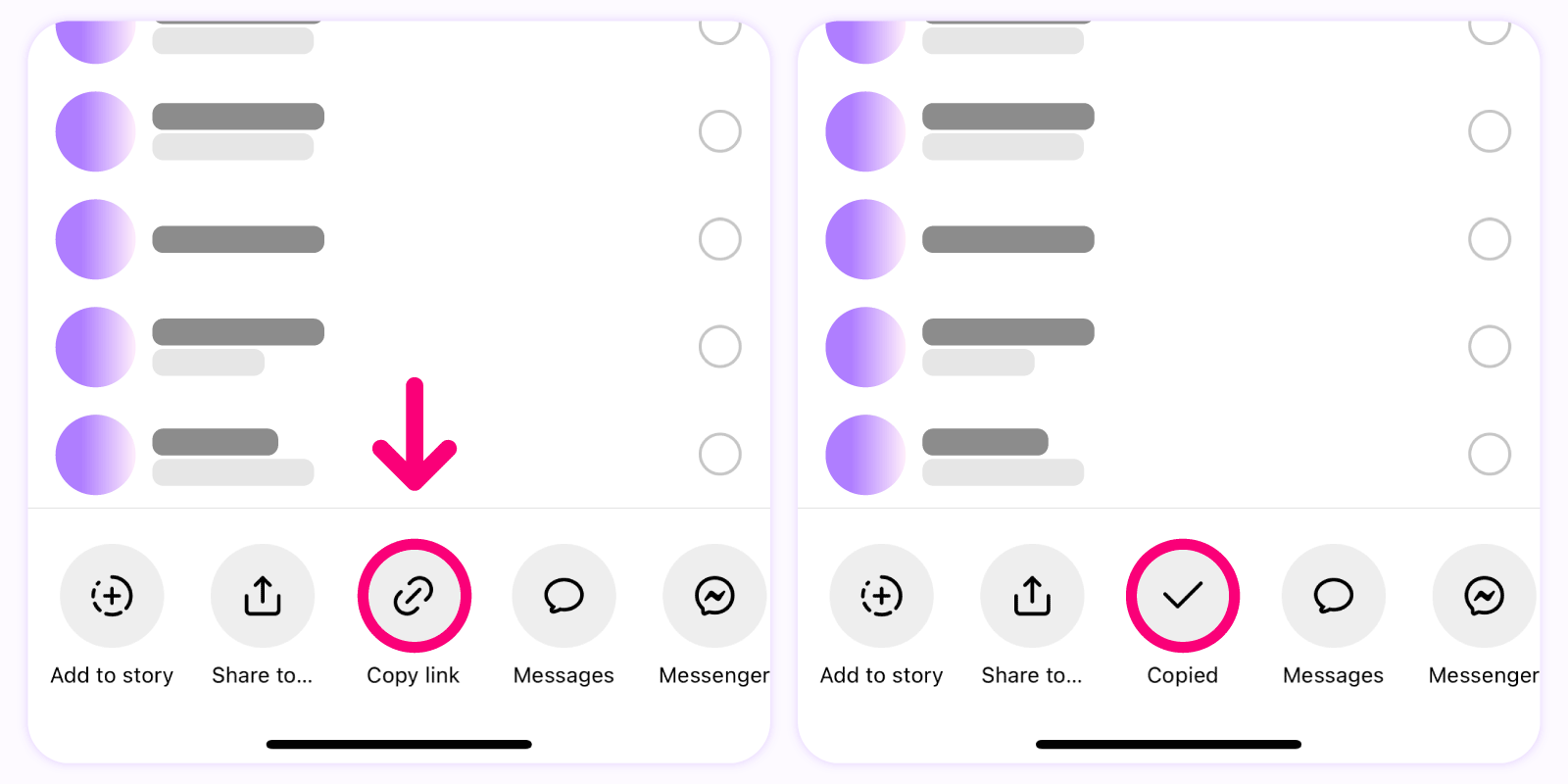
Paste the Instagram link into the input on this page.
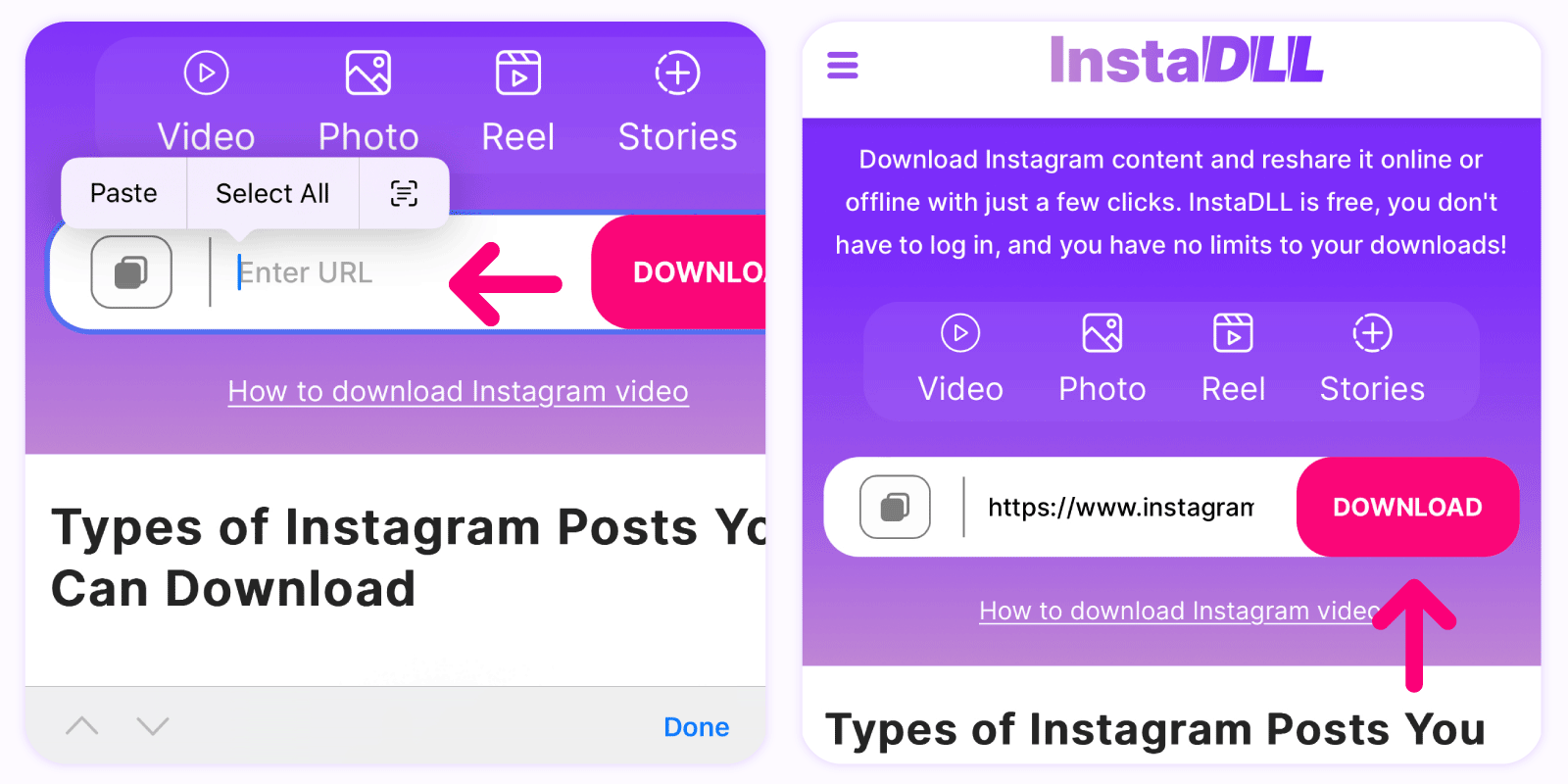
Wait a few seconds to be redirected to the results page.
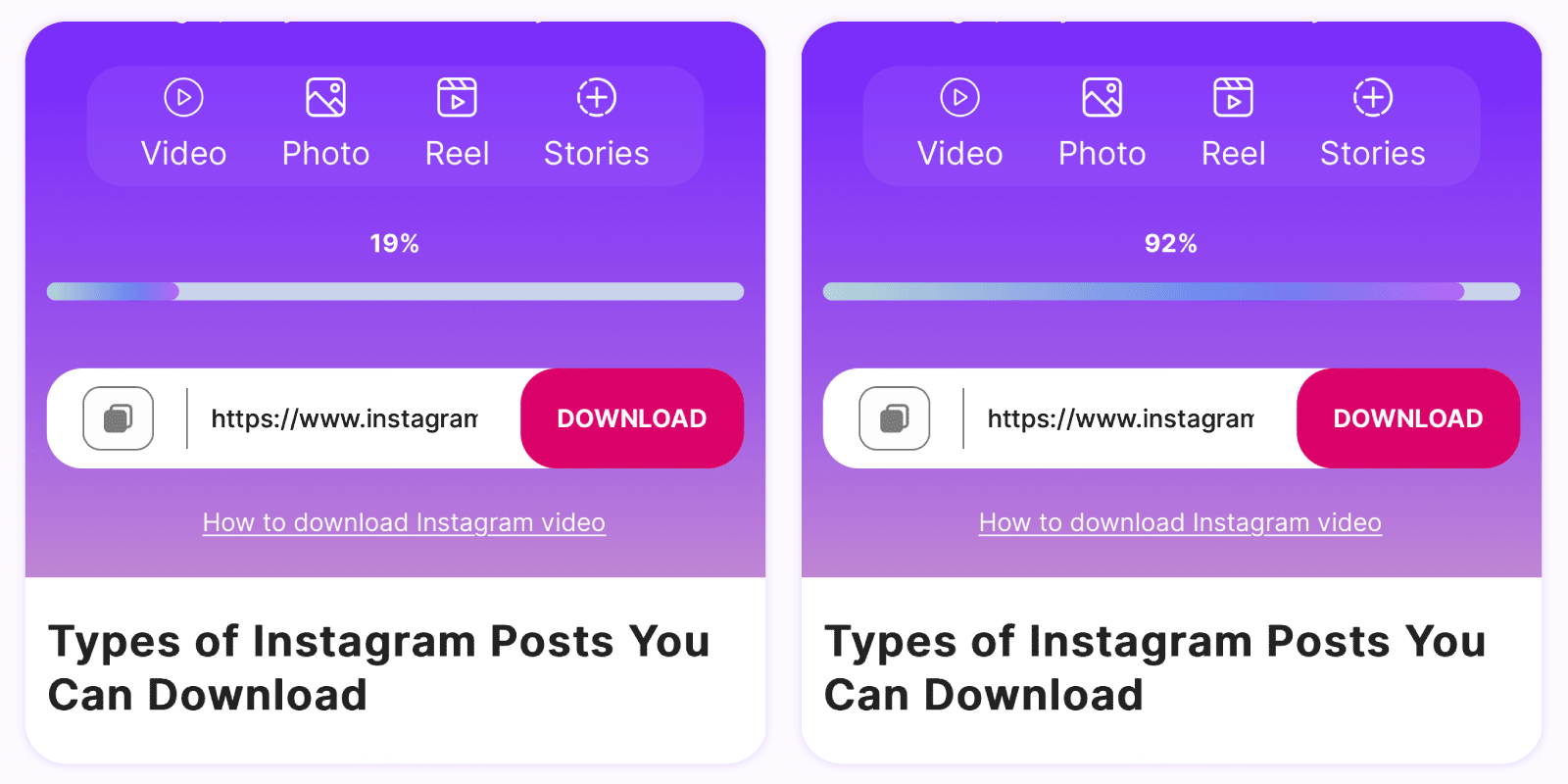
You can click select and download any content rendered.
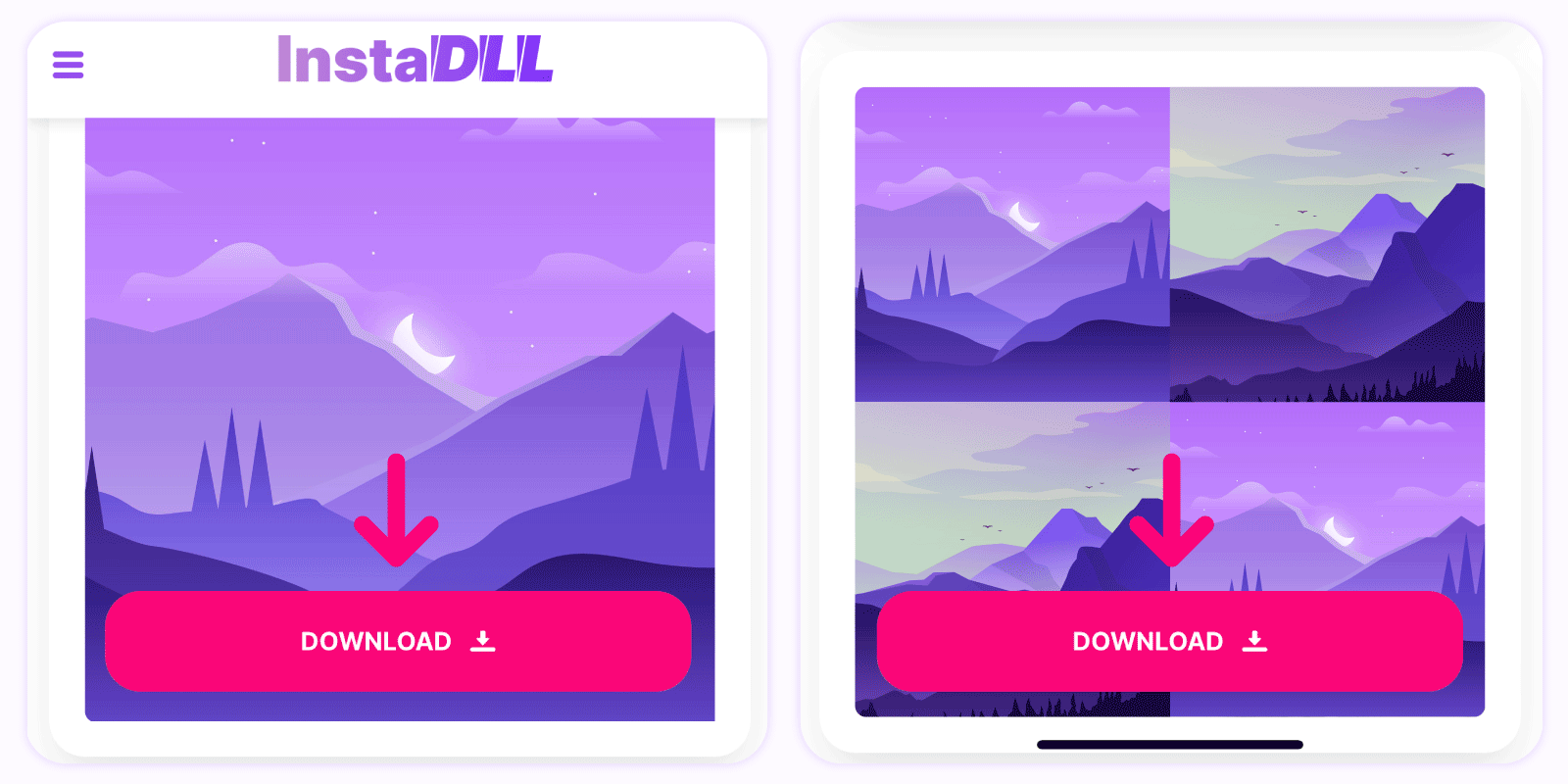
We allow you to repeat this process as many times as you want.
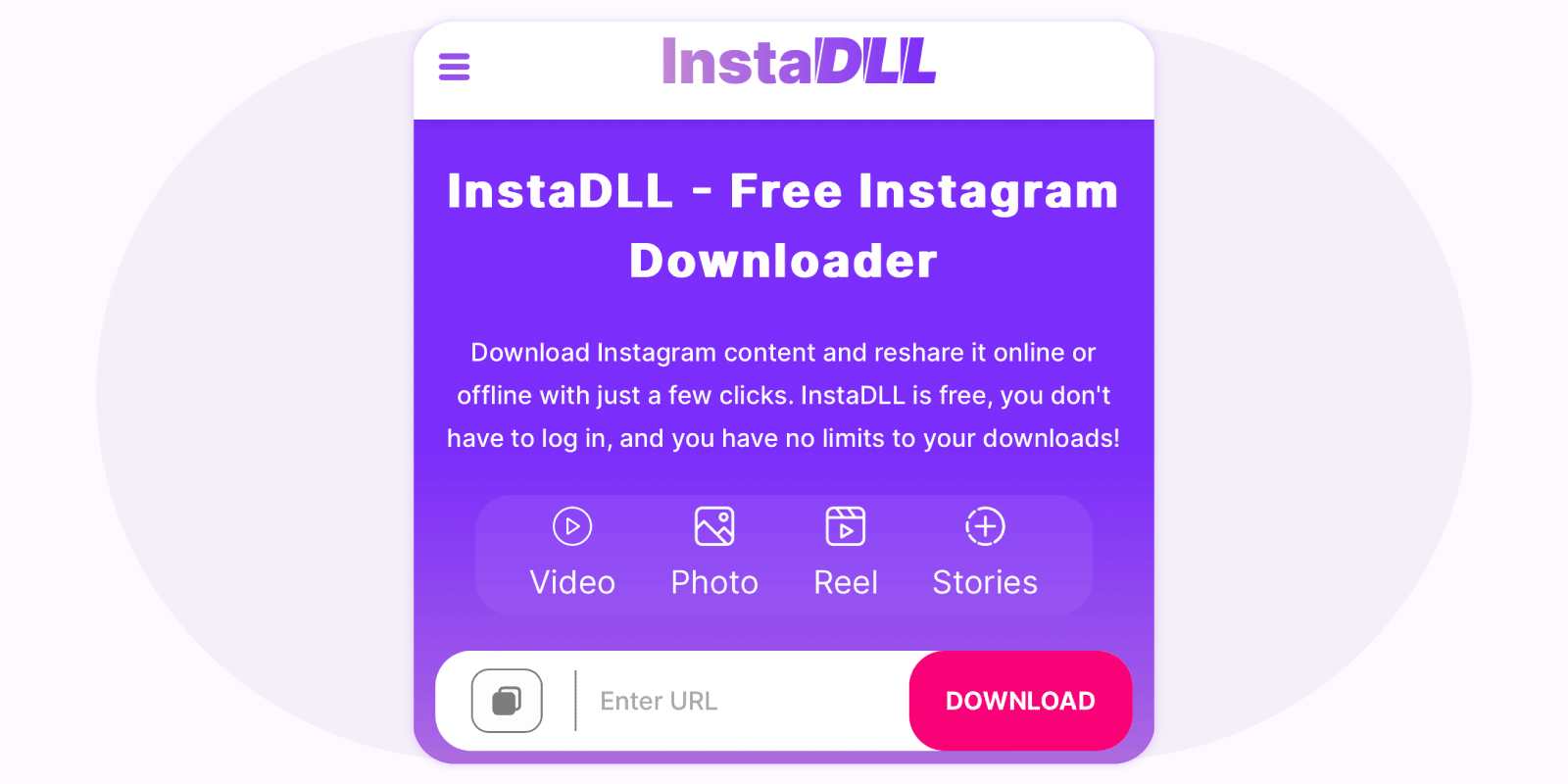
FAQ
If your file is a picture, you choose between two formats: PNG and JPG. If your file is a video, we save it in MP4 format. We chose these to preserve the original quality.
No. You can use InstaDLL as many times a day as you want. We do not limit your use, and we don't keep a record of your downloads.
No, our service is free. If you want to save any IG content, you don't have to make a payment for our service. Our Instagram downloader works on web browsers and requires no login.
For photos, the best option is a 1080 x 1080 pixel resolution. We retain the resolution of the original post. We won't compress or edit them in any way. For videos, 720p HD is the baseline. However, if the video is shorter, it can go up to 1080p.